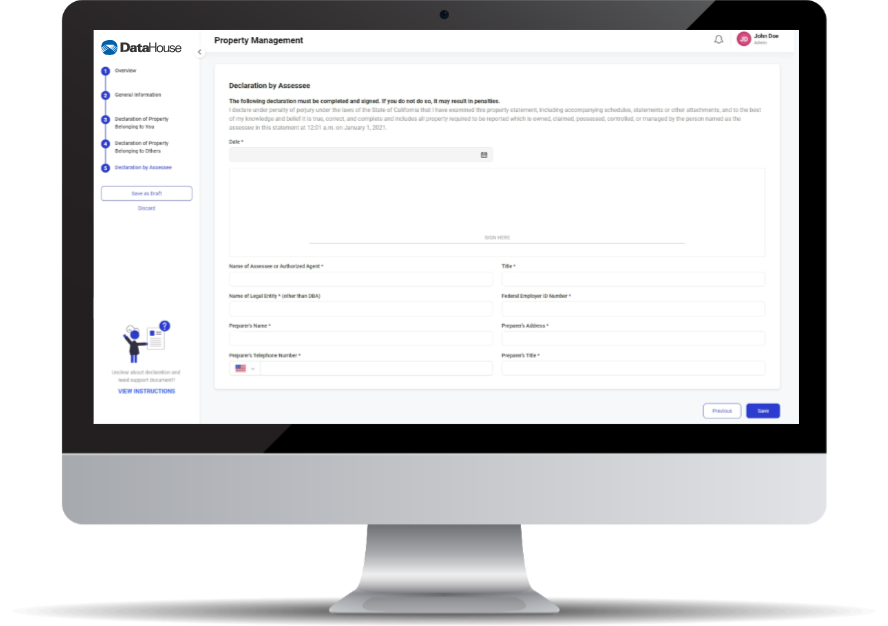Manual paperwork
Human errors, data loss, and cumbersome processes
Point solution chaos
Fragmented data, inconsistent data formats, and inefficient cost distribution
Sensitive data exposure risk
Potential vulnerabilities during file transfers between different tools
Complex resource management
Difficulties in human resources, and cost management due to fragmented solutions
Time-consuming processes
Extended delays between the submission and review of tax forms with manual methods
Eco-unfriendly practices
Reliance on paper forms, letters, and physical archives
01.
Customizable forms and workflows
Customizable forms and workflows
Easily create, configure and adjust tax forms and automate workflows to suit your needs.
02.
Streamlined statement processing
Streamlined statement processing
Boost productivity with features that aid in reviewing, tasks distribution, calculations, and decision-making.
03.
Efficient property and user management
Efficient property and user management
Manage business properties effortlessly and enjoy a robust user administration space.
Efficient Management
Including properties, e-filing statements with historical data available for review or amendment
Seamless Experience
Designed for everyone, even non-tech users
Resources Optimization
Save time and effort and increase productivity with our intelligent features
Bridge Communication Gaps
Connect smoothly with Taxpayers through Statement processing, correspondence and auto-status update
1. What is business personal property?
2. How does the software handle document storage?
3. Do I need to download any software?
4. How will you keep my data secure?
5. What does the implementation process look like?
6. Do you cover the training?
7. What third-party applications are integrated with the software?
8. How will it make my tax team more efficient?
9. Does it give you the ability to view analytics for returns, assessments, and tax bills?
10. Does it give you the ability to create and assign tasks to users?
11. What kind of reports can we export from it?
12. Is there any limitation in the number of users?
13. If we got hacked or lost the data, how can we recover it? Do you have any backup system?
14. We have our payment gateway, can we integrate it with VizBPP?